Choosing a laptop as a Filipino freelancer can be a tricky business if you don't know what to look for. In Upwork or in the freelancing world in general, it isn't uncommon for clients to ask applicants about their laptop's specs before hiring them, especially if the tasks involves huge work for the laptop.
You see, efficiency and speed matters big time in the freelancing world. That said, here are the factors you need to consider before buying a laptop for your online freelancing.
Operating System: Windows, Mac, Chrome?
If you're working for a client to work for in Upwork or any job platform online, I recommend Windows operating system, simply because it's very versatile. Chances are, your clients are using Windows, anyway. And if they're not, the applications that you're gonna be using will always have a version for Windows.
Let's just say that you can never get wrong in Windows because all applications and software cater to it. It's everywhere, and it does the job effectively.
Besides, if you're on a budget, Apple is definitely out of the question. And while Chrome is usually cheaper than Windows, it's rather limited for a since not all major freelancing software (like Skype, Adobe Photoshop, and MS Office) are compatible with it.
That said, most of what I'm gonna be recommending are Windows OS since you can basically use it in whatever tasks your clients might require you to do.
CPU: Core i3, Core i5, or Core i7?
CPU (Central Processing Unit) is basically the brain of your computer. It processes all the computer's commands. There two main brands for CPU: AMD and Intel.
However, I'm only gonna recommend Intel since it's widely used worldwide and it's more efficient. Intel features several CPU but the most effective ones are the i3, i5, and i7.
Generally speaking, Core i7 performs better than i5 in terms of processing performance, and i5 performs better than i3.
Core i7 is the most expensive. Gamers usually buy laptops with Core i7s for its robust performance. The only downside that might discourage you from buying this laptop is it's pretty expensive: around 40k pesos and up.
No worries though, if you're only freelancing, Core i3 is definitely enough for your needs. Corei5 is definitely better but it ranges from 30k to 40k pesos. Therefore, to keep it as efficient but budget-friendly as much as possible, the laptops that I'm gonna be recommending are all Core i3s.
RAM (Memory)
4GB of RAM should be enough unless you're gonna be using Adobe Premiere in which you need at least 8GB RAM. Otherwise, a 4GB RAM should be more than enough if you aren't editing videos.
Now off to to my recommendations.
The Best Laptops for Filipino Freelancers under 30k
All these Core i3 laptops I'll recommend should be able to handle these tasks.
- basic tasks like encoding, browsing, and emails
- web development software like WordPress
- video and music editing
- graphics design
- coding
- Adobe Premiere (Adobe Premiere Pro System requires 8GB RAM but all these recommended laptops only has 4. You can, however, upgrade to 8GB should you need to use Adobe Premiere. Otherwise, you're good with 4GB.)
I buy NOT from the physical stores but from Lazada simply because I have the option to return within 7 days, (no questions asked) if it turns out that the product doesn't meet my expectations.
If a laptop has no reviews in Lazada yet, I check its reviews in other online stores like Amazon and eBay to ensure I'm recommending laptops that specifically meet freelancing needs. I've arranged them from highest to lowest price.
1. Acer Aspire E5-475G-380U

- Sale Price: ₱27,980.00
- Original Price:
₱31,999.00 - Processor: Intel® Core™ i3 6006U
- Operating System: Windows 10
- Memory: 4GB DDR4
- Display Screen Size: 15.6" HD
2. Lenovo Ideapad 320

- Sale Price: ₱27,346
- Original Price:
₱30,300 - Processor: Intel® Core™ i3-7100U Processor
- Operating System: Windows 10 Home
- Memory: 4GB DDR4
- Display Screen Size: 14.0" (16:9) LED-backlit HD (1366x768)
3. Dell Inspiron 3467

- Sale Price: ₱26,499.00
- Original Price:
₱30,000.00 - Processor: Intel® Core™ i3 6006U
- Operating System: Windows 10
- Memory: 4GB, 2400MHz, DDR4 (additional memory sold separately)
- Display Screen Size: 14.0-inch HD (1366 x 768) Anti-Glare LED-Backlit Display
- with free Dell essential briefcase
4. Lenovo Ideapad 330

- Sale Price: ₱24,999.00
- Original Price:
₱32,000.00 - Processor: Intel® Core™ i3 8130U
- Operating System: Windows 10
- Memory: 4GB
- Display Screen Size: 15.6” HD Led,
- Graphics: Intel HD Graphics 620
5. LENOVO IDEAPAD 130
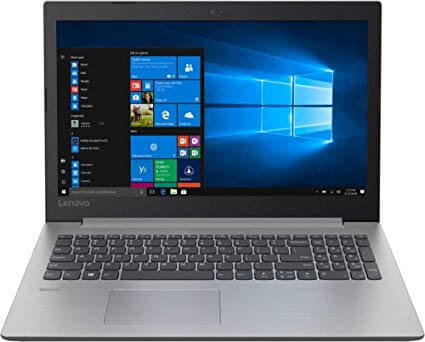
- Sale Price: ₱24,995.00
- Original Price: ₱24,995.00
- Processor: Intel® Core™ i3 6006U
- Operating System: Windows 10
- Memory: 4GB DDR4
- Display Screen Size: 15.6" HD
6. Asus X507UA-BR018T Notebook

- Sale Price: ₱24,994.00
- Original Price:
₱28,995.00 - Processor: Intel® Core™ i3
- Operating System: Windows 10
- Memory: 4GB DDR4
- Display Screen Size: 15.6" HD
- FREE BACKPACK
Laptops under 20 thousand pesos
Now, if your budget is only within 15k to 23k, your option would be to opt for CPUs that are less powerful than i3 (like Intel Celeron). Note that this only applies if you are NOT performing heavy tasks like coding, video editing, and graphic designing; these tasks do require heavy duty CPUs and are non-negotiable.
These laptops below should be able to handle the following.
- designing a WordPress blog (no coding required)
- article writing (writing doesn't require a heavy-duty laptop)
- email management
- surfing the web
- encoding
- social media management
- and you should only be running 3-4 applications at a time. Anything more than that would require a Core i3.
7. Acer Aspire A314-31-P2HJ Notebook

- Sale Price: ₱19,997.00
- Original Price:
₱20,999.00 - Processor: Intel Pentium N4200
- Operating System: Windows 10
- Memory: 4GB
- Screen Size & Display: 14" HD (1366 x 768) Resolution Display
- Free Bag
8. Dell Inspiron 3462
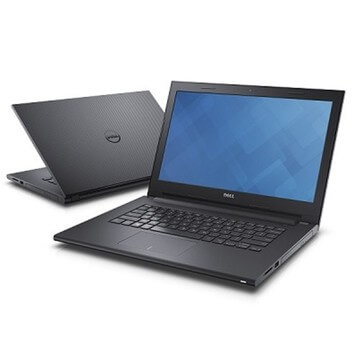
- Sale Price: ₱17,999.00
- Original Price:
₱19,999.00 - Processor: Intel Celeron N3350 1.10GHz
- Operating System: Windows 10
- Memory: 4GB
- 14.0-inch HD (1366 x 768) Anti-Glare LED-Backlit Display
- Camera : Integrated widescreen HD 720P webcam
- FREE Dell Essential Briefcase
9. Asus E203MAH-FD005T

- Sale Price: ₱15,995.00
- Original Price: ₱15,995.00
- Processor: Intel® Celeron® N4000 Processor
- Operating System: Windows 10
- Memory: 4GB
- Screen Size: 11.6" (a little smaller than the usual laptop screen size)
10. LENOVO lDEAPAD 320-14AP
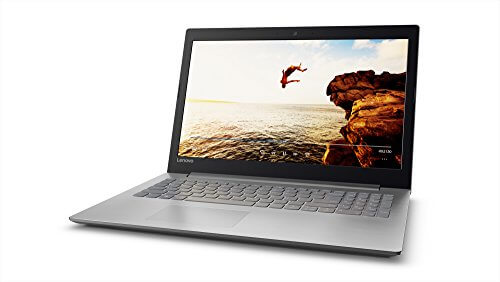
- Sale Price: ₱15,500.00
- Original Price:
₱17,000.00 - Processor: Intel N34501.1G
- Operating System: Windows 10 Home SL
- Memory: 4GB DDR3L
- Screen Size: 14 inch screen
11. Acer Aspire ES1-432

- Sale Price: ₱14,669.00
- Original Price:
₱18,999.00 - Processor: Intel Celeron N3350
- Operating System: Windows 10
- Memory: 2GB DDR3
- Screen Size: 14-inch HD 1366 x 768 resolution
Conclusion
So those are the best laptops that I found under 20,000. Keep in mind that while these are decent laptops that you can work on, they’re definitely nowhere near what Mac or a higher end laptop is capable of.
Some of the items listed here don’t have any reviews or have mediocre reviews on Lazada, but I scoured the entirety of the web to find an ample supply of reviews done by unpaid reviewers.
The only time to buy Chrome Operating System

Chrome, however, is more budget friendly than Windows, but usually very limited when it comes to the applications you can use. There are staple applications like Skype and MS Office which all run in Windows but not in Chrome.
But don't cross out Chrome just yet. I use Chrome for blogging. You can definitely use it if you're only doing light and simple tasks like:
- encoding
- browsing and streaming
- sending emails
- social media management
- content writing
- blogging in WordPress.
- and other light tasks that don't require Windows OS to operate
I bought mine from Lazada for 14k pesos. What I like so much about it is the battery literally last 9 hours straight without charging. Perfect for prolonged brownouts. It's also slim and lightweight so I can easily carry it during travels. You can check out its customer's reviews here.


